Introduction: From Manual Replies to Automated Engagement
As a digital marketing strategist and student, I’ve seen countless brands struggle with the same challenge: too many incoming questions and too little time to answer them all. Whether it’s webinar registrations, product inquiries, or support FAQs, manually responding to every message can drain resources—and lead potential customers to drop off.
Enter chatbots: automated conversational tools that handle routine inquiries, qualify leads, and even book appointments—24/7, without fatigue. In this post, I’ll share how I implemented chatbot solutions for clients like Dream Dates and PAI Mentoring to save hours of manual work and drive a 20–40% increase in qualified leads.
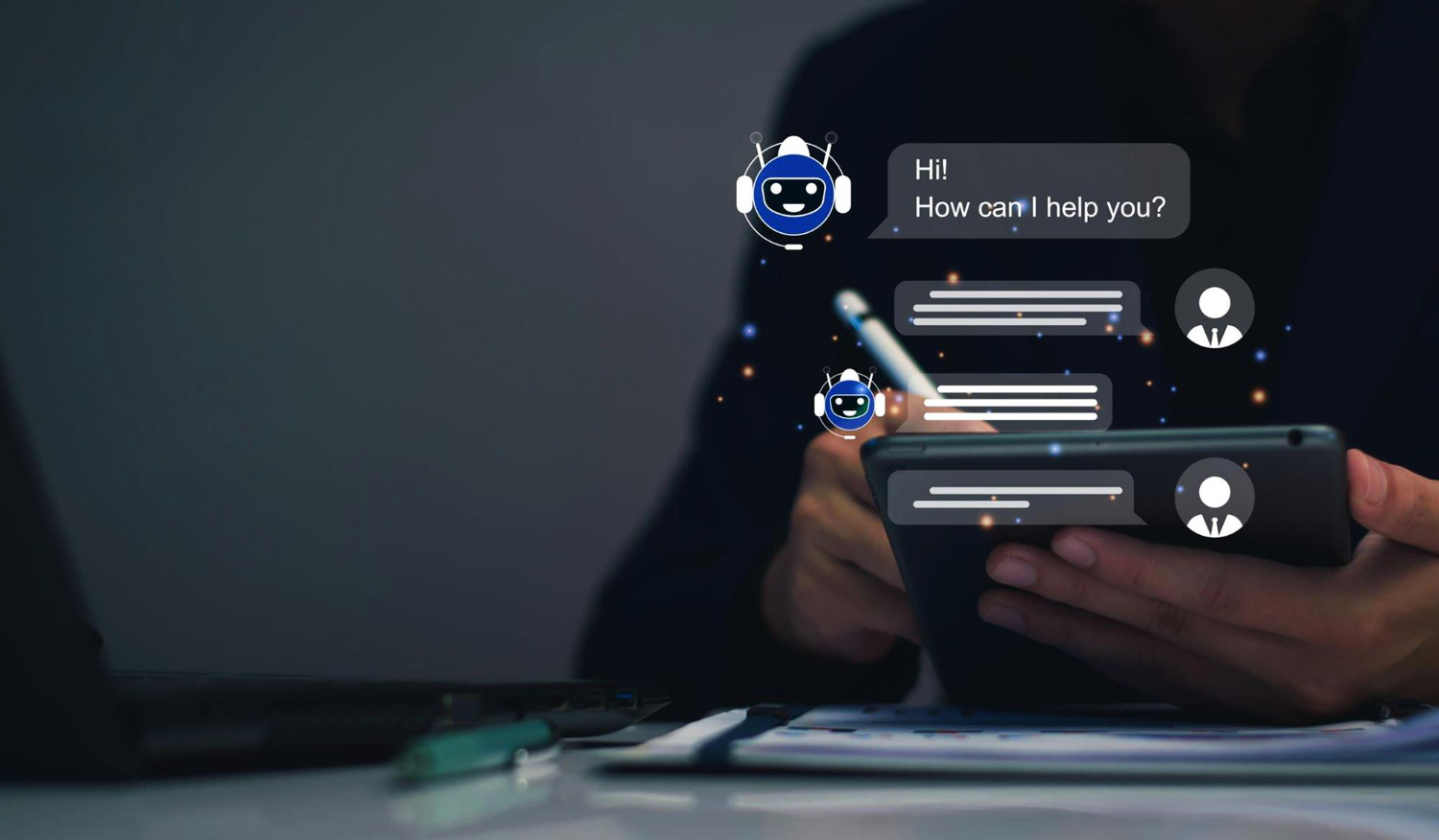
The Common Pain Points
Before chatbots, my clients typically faced:
-
Slow Response Times:
Prospects waited hours—or days—for answers, often losing interest.
-
Repetitive Questions:
FAQ-style inquiries (pricing, schedules, features) ate up team bandwidth.
-
Low Lead Qualification:
Manual lead screening meant sifting through low-quality inquiries.
-
Missed Opportunities After Hours:
Most businesses can’t staff support 24/7, so they missed leads who messaged outside office hours.
Why Chatbots? The Core Benefits
Implementing a chatbot tackles these pain points head-on:
-
Immediate Engagement: Bots reply in seconds, giving users instant confirmation and reducing drop-offs.
-
Automated Qualification: By asking targeted questions, bots filter out unqualified leads and route high-potential prospects for follow-up.
-
Scalability: Your chatbot works around the clock, handling unlimited simultaneous conversations.
-
Data Collection: Every interaction logs user preferences, pain points, and contact details—feeding your CRM automatically.
Real-World Results: Case Studies
1. Dream Dates (Thailand)
Challenge: As a new dating platform, Dream Dates needed to qualify users for its beta program and answer routine setup questions.
2. PAI Mentoring & Consultation (Bangkok)
Challenge: PAI’s team was overwhelmed by requests for course details, mentoring schedules, and pricing in Facebook Messenger and LINE groups.
How to Implement Chatbots Effectively
Based on my experience, here’s a step-by-step guide to get your chatbot up and running:
-
Define Clear Goals
-
Script Conversations Like a Human
-
Use friendly language and anticipate common questions.
-
Provide quick “menu” options (e.g., “Press 1 for Pricing, 2 for Schedule”).
-
Integrate with Your CRM or Email Platform
-
Connect your bot to tools like Mailchimp, HubSpot, or Google Sheets.
-
Automate lead assignment to your sales or follow-up sequences.
-
Use Conditional Logic for Qualification
-
Ask qualifying questions (e.g., budget range, timeframe) and route responses accordingly.
-
Only high-intent leads get passed to your team.
-
Test, Measure & Optimize
-
Track metrics: completion rate of the bot flow, qualified leads, conversion rate.
-
A/B test welcome messages, question order, and CTAs.
-
Train Your Bot Continuously
Recommended Chatbot Platforms
-
ManyChat (Facebook & Instagram) — drag-and-drop builder, ideal for lead gen.
-
Chatfuel (Messenger) — scalable with AI-powered NLP features.
-
Dialogflow + Zapier — for custom flows across multiple channels.
-
LINE Messaging API — essential for reaching Thai and SEA audiences.
-
Tidio or Intercom — multi-channel support with live-chat handover.
Pro Tips for Maximum Impact
-
Combine Chatbot + Email Nurture: Send follow-up emails based on chatbot interactions.
-
Use Micro-commitments: Ask simple yes/no questions first to lower friction.
-
Leverage Rich Media: Send images, quick-reply buttons, and links to guides directly in the bot.
Conclusion: From Conversations to Conversions
Chatbots aren’t a magic bullet—but when set up with clear goals, human-like scripts, and proper integrations, they become 24/7 sales and support assistants. For my clients, they’ve meant hours saved, faster response times, and significant boosts in qualified leads.
Ready to explore how a chatbot can work for your brand?
👉 [Book a Free 20-Min Strategy Call]
👉 [Check Out My Chatbot Development Service]